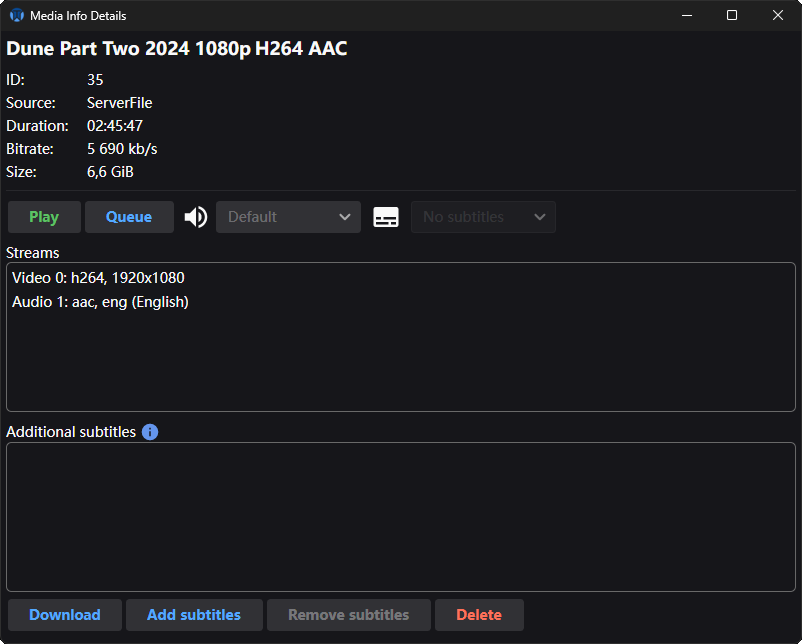Subtitle and Audio tracks
Movies and series of all kinds can be in different languages.
In most cases there are usually subtitles in different languages but some do get dedicated audio tracks.
When you go to play a media file, you can choose the tracks you want and the entire watch group will have them set as well.
Individual users can then change them for themselves locally or add a custom subtitle file if they want to.
Custom subtitle file
When a media file is playing you can click the "Add Subtitles" button in the media tab to pick a additional subtitle file to load.
After loading, you can choose them from the track dropdown list above.
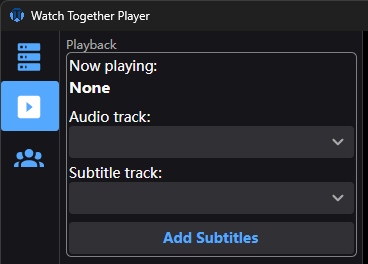
Server side additional subtitles
It is possible to upload additional subtitles files to the server and use them when playing media.
There are cases where the media file doesn't have the subtitles you need baked in.
This allows for adding them without baking them into the file.
The way this works is:
- You upload a additional subtitles file to the server
- It becomes an option in the subtitles list
- When you play media with additional subtitles, they get downloaded and added to the currently playing media.